The upgrade from iD4 to iD6 is only available for NBTevo units. The flashing process takes approximately 40 minutes. Then, additional coding and FSC Kit installation take around 1 hour.
To check which unit you have, follow these steps:
1. Select Navigation.
2. Press the Option button.
3. Select Settings.
4. Select Position & Version History.
5. Select Check Version.
If you have NBT:
Map: Road Map EUROPE NEXT year (NBT_XXXXX).
It is not possible to upgrade to iD6 because you have an NBT unit instead of NBTevo, so CarPlay cannot be activated.
If you have NBTevo:
Map: Road Map EUROPE EVO year (EVO_XXXXX).
If it says NBTevo_C, D, E, F, or G, then you can perform the upgrade to iD6 + CarPlay.
If it says NBTevo_H, I, J, K, L, M, N, O, P, R, S, T, U, V, X, then you already have iD6, and CarPlay can be activated with this two differences:
- NBTevo_H, I, J, K, L CarPlay works Split Screen;
- NBTevo_M, N, O, P, R, S, T, U, V, X, Y CarPlay works Full Screen.
If you have NBTevo_H, I, J, K, L and you want CarPlay Full Screen, you need to update firmware to a higher version that supports Full Screen.
Before/After upgrading from iD4 to iD6, you need to install a Wi-Fi antenna because on BMW iPhone connects only wireless to CarPlay. There are two types of antenna: OEM and Aftermarket, both are OK.
iD4 units have 2GB RAM, while iD6 units have 4GB RAM. This can cause occasionally reboots only if your use original navigation maps, but very rarely. Our custom TAL for iID4 to ID6 update is the best and most stabile possible.
Check it here: NBTevo iD4 to iD6 flash upgrade with CarPlay Full Screen
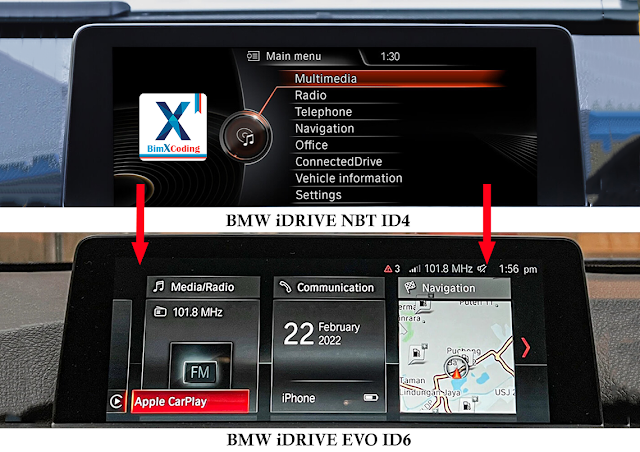

Add a comment